1. On NIOX maker, Go to Settings
2. In Settings, Select Binance as exchange and read-only API key as access key type

3. Go to binance.com > settings > api key management
https://www.binance.com/en/my/settings/api-management

You will be promoted to security box where you can enter login codes once you enter those your API will be generated.
4. Disable Spot & Margin Trading permission

- Make sure only enable reading permission is checked
5. Copy your Read only api keys and enter in settings.
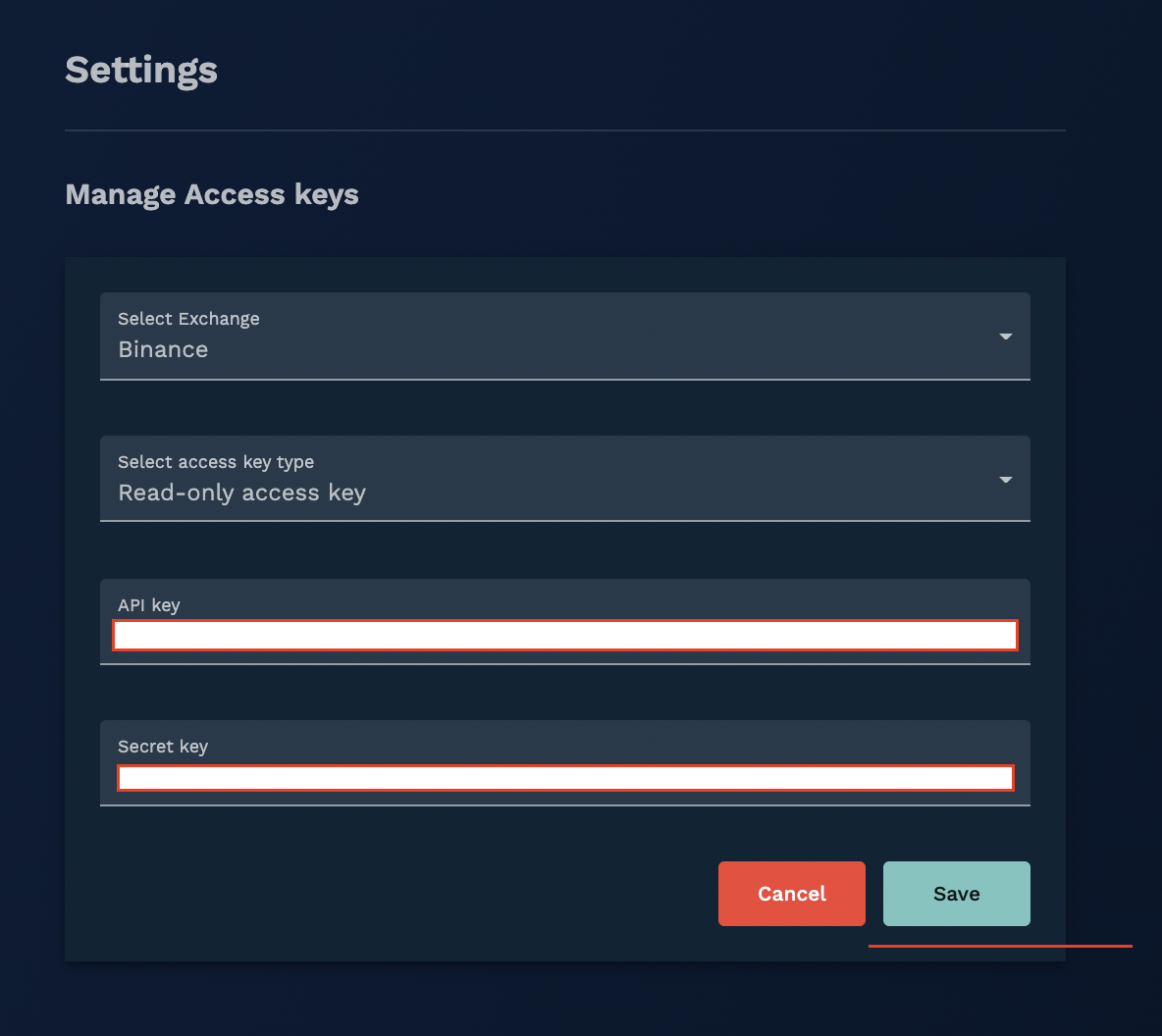
6. Now create a trading access API key for swarm

7. Once generated, Make sure Both ‘ Enable reading’ and ‘ Enable spot and margin trading’ permission is allowed

8. Copy it and save it in the NIOX maker under the trading access key.

Once both are saved, You are ready to run NIOX maker.



